This tutorial will show you how to get rid of ‘Temporary Folder Missing’ error while uploading media files to WordPress:
WordPress Temporary Folder Missing Error is thrown by php, when its unable to locate a temporary folder. This might be a server-side problem as they may have forgotten to set up temp dir for you, but can be treated by changing PHP settings using php.ini file:

The first option is:
- Log into Hosting Cpanel of your server or use your FTP.
- Locate wp-config.php file in the root of your wordpress site.
- Download the file and open it in any text editor.
- Add following code after /* That’s all, stop editing! Happy blogging. */:1
- Save the file and replace it on your server.
- Create a new folder temp in wp-content folder.
The second option is:
- Log into Hosting Cpanel of your server or use your FTP.
- Open public_html folder.
- Now create a file with a name php.ini.
- Place the following code inside the file:


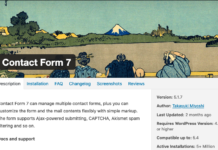


Comments are closed.